How Human Data Annotations Shape Generative AI
Product photo editing and retouching enhances visual appeal, increases sales, and establishes a professional brand image for online retailers. This comprehensive guide on ecommerce photo editing and retouching explores techniques, industry use cases, trends, best practices, AI integration and more.
Pictures speak louder than words, especially on the ecommerce platform. In this guide on ecommerce product photo editing and retouching, we will help you understand this complex yet essential process. Building upon your existing knowledge, we’ll explore the techniques and strategies that elevate product images to new heights of visual appeal in online retail.
Visual content being 43% more persuasive than text makes photo editing for ecommerce not just beneficial but essential. When 60% of consumers are more likely to contact a business because an image appears in the search results, editing product photos becomes crucial for driving conversions.
So, it’s time to get insights into photo editing for ecommerce and enhance product visuals. Discover basics to advanced techniques, learn ecommerce image editing best practices and much more in our guide to transform your images for converting ecommerce experiences.
Table of Contents
Product photo editing in ecommerce involves enhancing the appearance of product images for online retail. This ensures compelling and attractive product listings that engage potential customers and boost sales.
The aim is to improve the overall look of the product while preserving accuracy and authenticity. Key aspects include adjusting lighting, colors, and shadows; removing imperfections; and enhancing details to create visually appealing images that accurately represent the product.
By mastering product photo retouching, businesses can elevate their online presence and effectively showcase their products to drive customer interest and conversion.
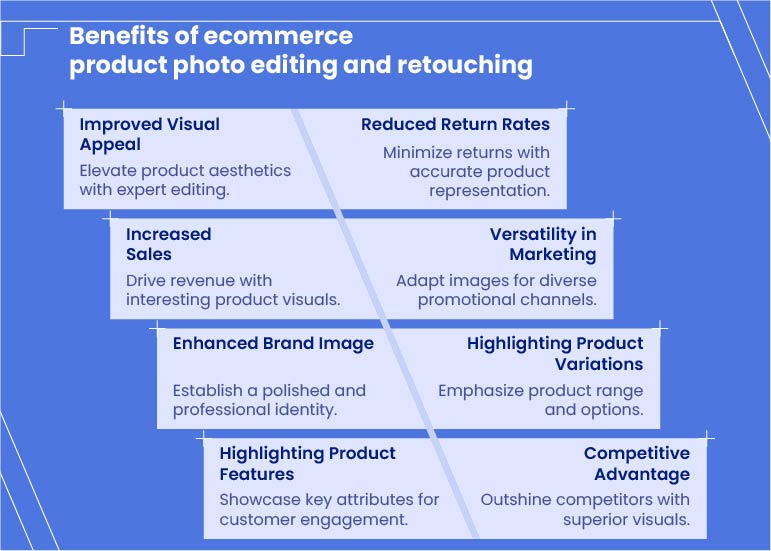
Ecommerce photo enhancement is a complex task with multiple challenges. Here are some of the key challenges encountered in this process.
Photo editing for ecommerce involves various techniques to enhance product images for online platforms. Here are a few of the most-used ones that will help you enhance your product images.

This image editing process is used to isolate the subject from its background, either by deleting the background entirely or replacing it with a new one. This involves meticulous selection and masking of the subject, often using tools like the pen tool or magic wand in software like Photoshop.
It’s commonly employed in ecommerce to create clean, professional product images with a consistent background, enhancing their visual appeal and drawing attention to the product itself. For example, a clothing retailer may use background removal to display garments on a neutral background, ensuring a better focus on the clothing’s details. Similarly, an online marketplace for electronics might replace cluttered backgrounds with a sleek, uniform backdrop to highlight the products’ features.
Color adjustment is a photo-editing technique employed to harmonize and balance the colors within an image, aiming for a desired visual outcome. This process involves modifying attributes like brightness, contrast, saturation, and hue to ensure accurate and consistent color representation across all elements of the image.
In ecommerce, color correction plays a crucial role in maintaining product accuracy and visual appeal. Real-life examples involve adjusting the color temperature in product photos to match the original lighting conditions accurately. This ensures that customers see products as they would appear in person, helping to build trust and confidence in the online shopping experience.
Additionally, color correction can be used to enhance the vibrancy of images, making products more visually appealing and enticing to potential buyers.
This involves modifying the brightness, contrast, and overall lighting conditions of an image to enhance its visual quality. This process is crucial for correcting underexposed or overexposed areas, balancing shadows and highlights, and improving overall image clarity.
In ecommerce, exposure and lighting adjustments are essential for creating high-quality product images that accurately represent the items being sold. For example, a photographer may need to brighten a product image in product photography to ensure that all details are visible. They might also adjust the exposure to eliminate harsh shadows cast by lighting equipment. This ensures that product images are consistent in terms of brightness and clarity, regardless of the environment in which they are captured.
Additionally, exposure adjustments can help highlight key features of a product, making it more visually appealing to potential customers.
Retouching involves enhancing or altering images to improve their appearance, correct imperfections, and make product photos look professional. Techniques include imperfection removal, color correction, background cleanup, and detail enhancement for flawless, appealing ecommerce product images, ensuring accuracy and customer engagement.
This process often includes tasks like skin smoothing, blemish removal, wrinkle reduction, and overall image enhancement. For example, a fashion retailer may use image retouching to remove wrinkles from clothing. They might adjust colors to match the product accurately. Additionally, enhancing details can make the items more appealing to customers.
Overall, image retouching is essential for creating high-quality product images that attract and engage customers in ecommerce environments.
These techniques are used to isolate objects or subjects from their backgrounds in an image. Clipping paths involve creating a precise outline around the object, while image masking uses several types of masks to achieve a similar effect.
Clipping paths and image masking are essential for ecommerce, as they enable precise isolation of products from their backgrounds, allowing for seamless integration into various marketing materials. They’re commonly used to create clean product images for online listings, remove distractions, and ensure a professional presentation that enhances customer appeal and engagement.
These photo editing techniques are commonly used in product photography to remove backgrounds, allowing products to be placed on diverse backgrounds or integrated into assorted designs seamlessly. Examples include removing backgrounds from product images for online catalogs or creating composite images with custom backgrounds for advertising campaigns.
Resizing involves adjusting the dimensions of images, while cropping entails removing unwanted parts to improve composition. These are fundamental processes in photo editing for ecommerce.
These techniques are essential for ensuring uniformity across product listings, enhancing visual appeal, and optimizing web page performance. For example, resizing images to fit within the standardized dimensions of online marketplaces ensures consistency in presentation, while cropping them strategically can highlight key product features.
Additionally, resizing and cropping help maintain a cohesive aesthetic across product categories, making it easier for customers to navigate and compare items. They play a critical role in creating engaging and visually appealing product images that drive sales and enhance the shopping experience for online shoppers.
Photo enhancement in ecommerce product photo editing involves refining and augmenting product images to make them more visually appealing and enticing to potential customers. This process typically includes tasks such as adjusting colors, enhancing details, and improving overall image quality.
For instance, in the fashion industry, product enhancement may involve smoothing wrinkles in clothing, adjusting colors to accurately represent fabric textures, and enhancing details like stitching or embellishments. In the electronics sector, product enhancement could involve highlighting the key features of devices through color adjustments and improving the visibility of product interfaces.
Similarly, in the home decor category, product enhancement may focus on enhancing the vibrancy of colors in decor items such as rugs or pillows. Meanwhile, in the food and beverage industry, it could involve adjusting lighting. This adjustment makes food items appear more appetizing and appealing.
Shadows and reflections are essential elements in ecommerce product photography, adding depth and realism to images. The process involves manipulating light and shadow to create convincing effects that enhance the visual appeal of the products.
In ecommerce, shadows are commonly added beneath products to ground them and create a sense of depth. This technique helps products appear more three-dimensional and lifelike, improving their overall presentation and attractiveness to potential buyers. Additionally, reflections can be incorporated to simulate glossy or reflective surfaces, such as glass or polished materials. These reflections contribute to the perception of quality and sophistication, making products more enticing to customers.
For example, in the furniture industry, shadows can be used to convey the textures and forms of various materials. Meanwhile, reflections can mimic the appearance of shiny surfaces, like polished wood or metal. In fashion photo editing, shadows and reflections are often employed to highlight the contours and details of clothing and accessories, enhancing their visual appeal and desirability.
This involves combining multiple photographs or elements to create a single cohesive image. In ecommerce, this technique is used to highlight products in diverse settings or configurations, offering customers a comprehensive view of the item’s features and versatility.
The process typically begins with capturing individual product shots against a neutral background. These images are then digitally edited and layered together to create a composite scene. For example, in the apparel industry, a composite image may depict a model wearing different outfits in various settings, allowing customers to visualize how clothing looks in different environments.
Similarly, in the furniture industry, composite images can showcase how a piece of furniture complements different interior styles or room layouts. By combining multiple photographs, ecommerce platforms can provide customers with a more immersive shopping experience, helping them make informed purchasing decisions.
Composite images offer ecommerce businesses a versatile tool for presenting products in engaging and dynamic ways, thus enhancing the online shopping experience for customers.
Capturing a series of images of an object from every angle allows viewers to explore the product in its entirety by rotating the image. This 360° photography provides customers with a more interactive shopping experience, enabling them to examine products from all perspectives before making a purchase.
In ecommerce, 360° photography is widely used for displaying products like apparel, electronics, furniture, and automotive parts. For example, a clothing retailer can use 360° images to allow customers to virtually “try on” garments. This enables the rotation of the image to view the front, back, and sides of the item. Similarly, an online furniture store can use 360° photography to enable customers to explore the design details and dimensions of a piece of furniture from every angle. This helps them visualize how it fits into their space.
360-degree photography provides customers with a more comprehensive view of products, increasing engagement and reducing uncertainty about their purchase decisions.
This process involves capturing high-resolution images of products and implementing interactive functionality that enables users to zoom in and out with a mouse or touchscreen. This functionality is typically achieved using specialized software or plugins that enhance the user interface of the ecommerce website.
For example, a clothing retailer can use interactive and zoomable images to showcase intricate fabric patterns, stitching details, or embellishments. This allows customers to examine the quality and craftsmanship of garments up close enabling customers to inspect the device’s design and functionality before making a purchase. Jewelry photo editing can provide customers with a detailed view of intricate designs, helping them make informed decisions.
Interactive and zoomable images enhance the online shopping experience by offering customers greater product visibility and detail, instilling confidence in their purchasing decisions, and reducing the likelihood of returns.
Enhance your brand with expert photo editing techniques
Example: A clothing brand uses photo editing to correct color discrepancies in its product images, ensuring that the online representation matches the actual colors of its garments accurately.

Example: An electronics retailer enhances product images of smartphones by removing reflections from the screens and highlighting the phone’s features, making it look more appealing to customers.
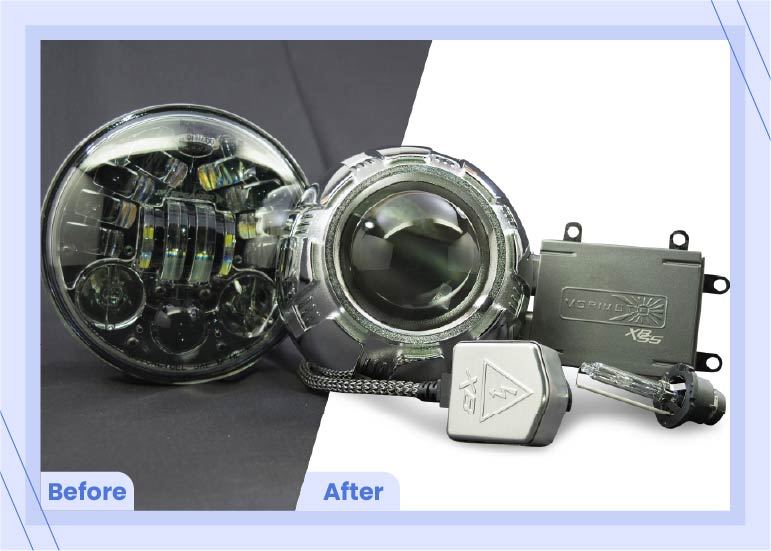
Example: An online furniture store replaces the background of its product photos with different room settings. This helps customers visualize how a particular piece of furniture would look in their home.

Example: A jewelry brand uses clipping paths to isolate intricate jewelry pieces, making them appear against a clean white background on its website, improving focus on the jewelry’s details.
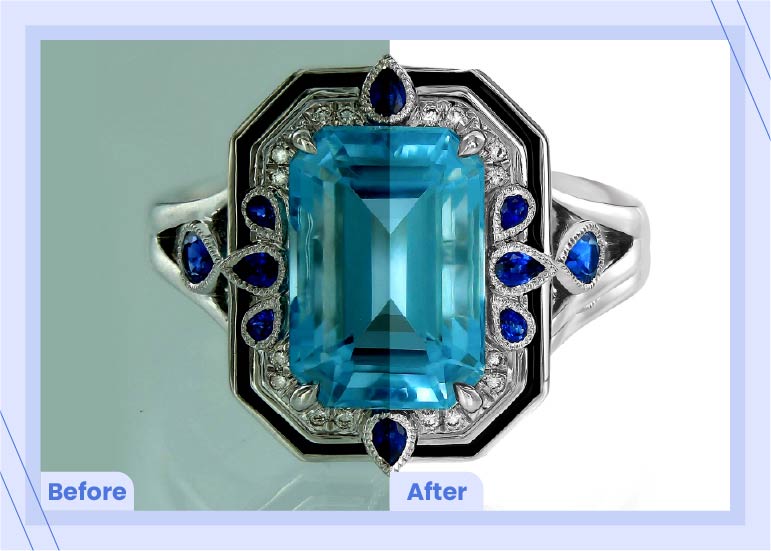
Example: A restaurant delivery app enhances food images by adjusting colors, removing imperfections, and arranging dishes attractively to make them more enticing to customers ordering online.
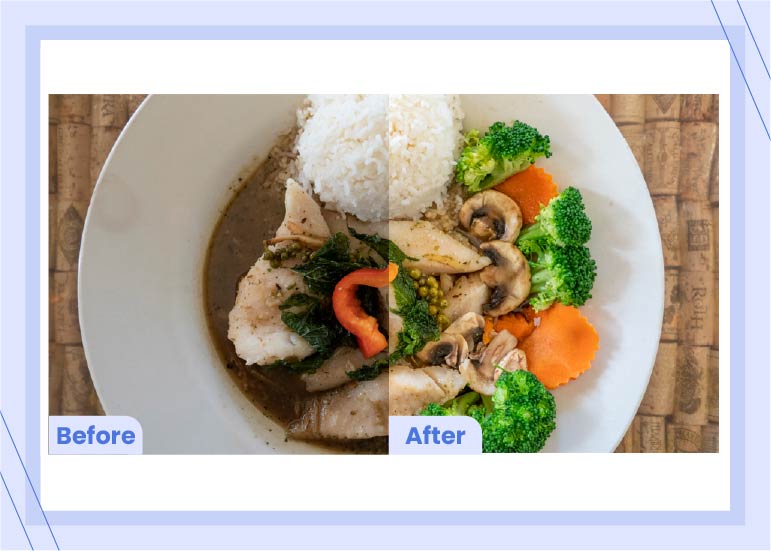
Example: A car dealership edits vehicle photos to ensure consistent color representation, removes distracting reflections, and enhances the overall appearance to make its inventory more appealing to potential buyers.

Example: A cosmetics brand retouches product images to create flawless skin for models and ensures that the packaging appears pristine, enhancing the overall appeal of its beauty products.
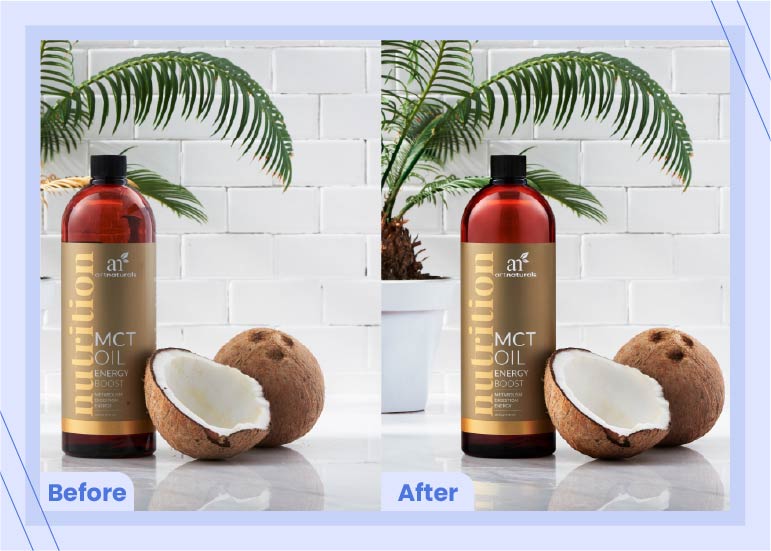
Example: An online fitness store uses photo editing to isolate fitness equipment and add shadows for depth. Additionally, they highlight features like LCD screens and adjustable settings. This makes the products more informative and attractive to customers.
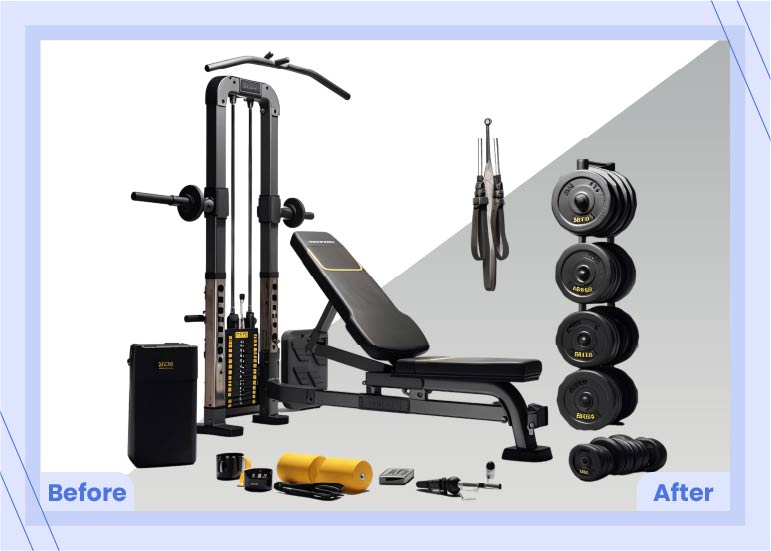
Example: A toy manufacturer creates lifestyle scenes by placing toys in scenarios where children are playing with them. This gives potential buyers a better sense of how the toys can be enjoyed.
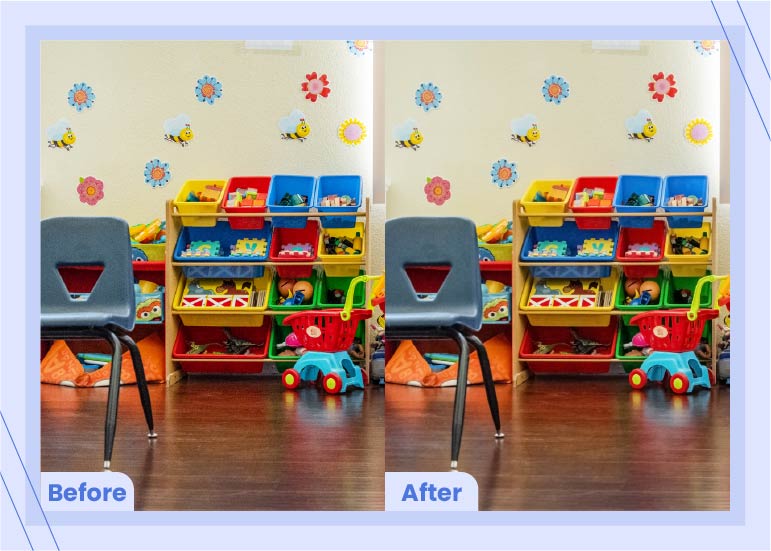
Example: A manufacturer of industrial machinery removes cluttered backgrounds, enhances equipment details, and ensures accurate colors to display their products professionally on their website and in catalogs.
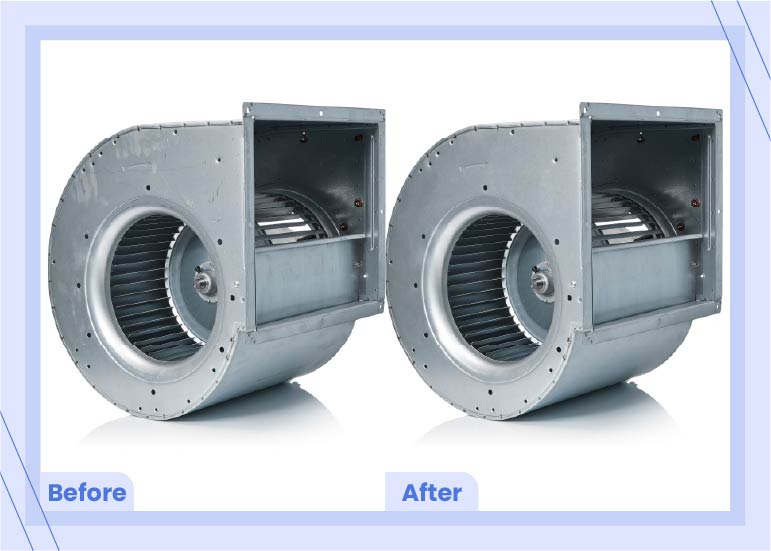
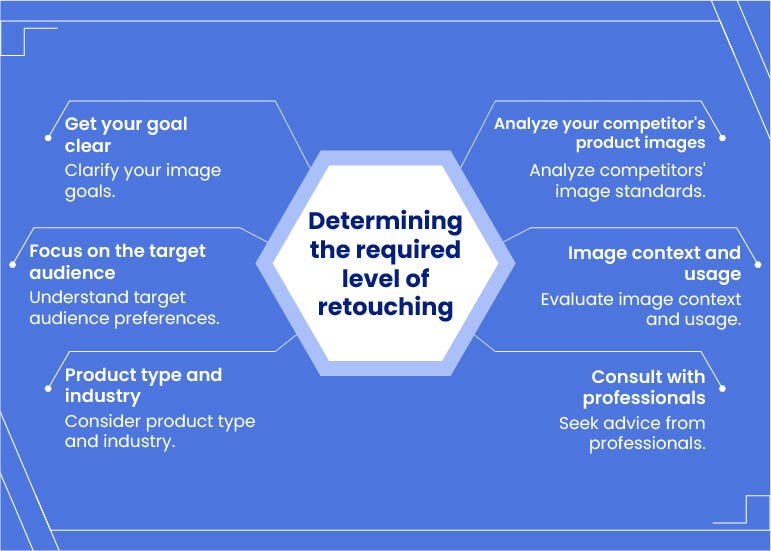
Create captivating visuals that engage customers.
These tools cover a range of needs, from basic edits to advanced retouching, and are widely used in the ecommerce industry for enhancing product images. Choose the one that best fits your skill level and specific requirements.
In 2024, the eCommerce and digital imaging sectors will be ready for transformation through technological advancements, with AI and machine learning to lead the change in automating tasks like background removal and content creation.
The shift toward immersive experiences will be marked by 3D product visualization. Additionally, augmented reality for virtual try-ons will enhance customer interaction. Video content’s rising popularity necessitates sophisticated video editing, while personalization efforts will benefit from dynamic imaging solutions that adapt to user preferences.
Blockchain technology will emerge as a tool for ensuring image authenticity, and the luxury sector will increasingly rely on computer-generated imagery (CGI) for ultra-realistic product visuals. Additionally, optimizing images for multiple channels and devices will be crucial for maintaining engagement across diverse digital platforms.
These trends collectively underscore a future where technology not only enhances the visual presentation of products but also enriches the consumer’s online shopping experience.
Mastering the art of ecommerce product photo editing and retouching is essential for any online business striving for success in today’s competitive digital marketplace. By implementing the techniques and strategies outlined in this comprehensive guide, you can enhance the visual appeal of your products, captivate your audience, and drive higher conversion rates.
Consistent practice, attention to detail, and a commitment to quality are key to achieving stunning results that will elevate your brand and set you apart from the competition. Use the power of professional photo editing and retouching to unleash the full potential of your ecommerce endeavors and drive your business to new heights of success.
What’s next? Message us a brief description of your project.
Our experts will review and get back to you within one business day with free consultation for successful implementation.
Disclaimer:
HitechDigital Solutions LLP and Hitech BPO will never ask for money or commission to offer jobs or projects. In the event you are contacted by any person with job offer in our companies, please reach out to us at info@hitechbpo.com