How Human Data Annotations Shape Generative AI
Image annotation tools impact the efficiency, accuracy, and scalability of AI projects. Selecting the right one from a diverse range, each with unique features, poses a challenge. Here are the top 15 image annotation tools for 2025 identified through an extensive market study.
Table of Contents
In AI and machine learning, especially in computer vision, choosing the right image annotation software is critical. The quality of data annotation directly influences the performance and reliability of machine learning models. So, for AI and ML companies, leveraging the right annotation tool is not just about improving workflows; it’s about building the foundation of their AI applications.
But the market is constantly introducing new image annotation tools and software, each claiming to offer superior features and accuracy. And it can be quite confusing.
According to a 2023 market study by EMR, the current global data annotation tools market size is USD 518.47 million in 2023, and this can be largely attributed to the increased use of image annotation software. The data annotation tool market is projected to record a CAGR of 27% between 2024 and 2032.
Image labeling tools are now essential across industries like autonomous vehicles, retail, robotics, and healthcare. And here, we present a comprehensive overview of the top 15 of these image annotation software tools and solutions to help you choose what aligns best with your project needs.
When it comes to selecting the best image annotation software for your needs, there are several key criteria to consider. These will help you evaluate the different options available and make an informed decision. Here are six important factors to keep in mind:
By considering these criteria, you can ensure that you select the best image annotation software that meets your specific requirements and enables you to annotate images accurately, efficiently, and seamlessly integrate with your existing workflows.
In 2025, the top 15 image annotation tools are Roboflow Annotate, CVAT, Labelbox, Scale AI, SuperAnnotate, Dataloop, V7, Supervise.ly, Hive AI, Labelimg, VoTT, RectLabel, Keylabs, TrainingData.io and LabelMe.
 Labelling and classifying objects using bounding box
Labelling and classifying objects using bounding box
Roboflow Annotate is a widely used web annotation tool, serving over 250,000 engineers. It’s tailored for labeling images for object detection, proving essential for AI and ML sectors. Users gain from swift labeling workflows. Keyboard shortcuts, preset intelligent defaults, and seamless label creation are some features that speed up the process.
The tool enables rapid annotation of numerous images, substantially cutting down time and effort for teams.
Assessment against six criteria
Criteria |
Roboflow Annotate |
|---|---|
| Annotation Accuracy | Roboflow Annotate uses AI-assisted labeling for bounding boxes, polygons, and instance segmentation, enhancing annotation accuracy. Pre-trained models detect common objects, facilitating accurate labeling. |
| Annotation Efficiency | It offers keyboard shortcuts, intelligent defaults, and integrated label creation that speed up labelling workflows. |
| Integration and Compatibility | Offers 26+ available formats, supporting various model architectures without needing to relabel. It also allows the addition of images or video via API, thus automating the data pipeline and monitoring dataset health over time with built-in analytics. |
| Customizability | It provides a range of tools for various labeling use cases, including bounding boxes, polygon annotations, and semantic masks. Users can label from scratch or edit existing label formats, applying pre-processing steps for dataset growth and improved model performance. |
| Quality Control | Roboflow annotate is a scalable, cost-effective and fully managed labeling services with a skilled workforce and advanced tools. It ensures high quality in labeling large datasets quickly and accurately. |
| Collaboration | Built for real-time teamwork, it allows easy management of annotation projects for team members or outsourced labelers. Features include communication and project management tools, progress views, labeling instructions, and notifications, along with secure role-based access for data safety. |
| Use Cases | Used in industries such as aerospace, agriculture, healthcare, automotive, banking, government, oil and gas, retail, safety, security, telecommunications, transportation, manufacturing, and utilities. |
Roboflow Annotate offers a robust and user-friendly platform for computer vision development, balancing a comprehensive feature set with ease of use. When it comes to finding the right annotation tool for your needs in 2025, Roboflow Annotate should definitely be on your radar.
 Image annotation using Labelbox
Image annotation using Labelbox
Labelbox is a comprehensive image annotation tool that offers a user-friendly interface, which allows annotators to easily navigate through the annotation process. It equips teams with the tools needed to produce high-quality annotated data, necessary for training accurate machine learning models.
Assessment against six criteria
Criteria |
Labelbox |
|---|---|
| Annotation Accuracy | Labelbox facilitates accurate and consistent annotations, supported by a combination of automation and human input. This synergy ensures that models developed are dependable and precise. |
| Annotation Efficiency | Its interface is intuitive, making complex labeling jobs simpler and more efficient. Its tools are versatile, allowing precise labeling and control, thereby increasing overall efficiency. |
| Integration and Compatibility | Labelbox supports multiple data formats and integrates with popular AI frameworks like TensorFlow and PyTorch. Its APIs are adaptable, ensuring a seamless transition between Labelbox and other applications, facilitating easy import and export of data. |
| Customizability | The tool comes equipped with a user interface which is customizable to various labeling needs, offering versatile tools for diverse annotation types and requirements. |
| Quality Control | Labelbox implements encryption and access controls, and complies with GDPR and CCPA. Regular security audits are conducted for data protection and integrity, ensuring quality control in data handling and annotations. |
| Collaboration | It enables efficient teamwork maintaining consistency in annotations across team members. The interface and tools support smooth interaction among team members aiding collaborative efforts. |
| Use Cases | Applied in various sectors including agriculture, retail, technology, robotics, aerospace, media, manufacturing, insurance, and healthcare. Provides a platform for data-centric AI development, including building and using AI for vision systems, language models, and large language models (LLMs). |
LabelBox was named in Forbes’ 2022 Top AI 50. It was awarded a contract by the Department of Defense (DoD) for artificial intelligence and received Air Force Innovation Hub Network (AFWERX) Phase 1 Small Business Innovation Research (SBIR) Artificial Intelligence Grant from the US Department of Defense in 2020.
 Irregular object Detection using polygons
Irregular object Detection using polygons
Scale AI is an advanced image annotation platform that leverages the power of AI to provide high-quality image labeling solutions. With its comprehensive range of tools and features, Scale AI enables AI teams to efficiently annotate large volumes of 3D sensor, image, and video data, making it an ideal choice for training computer vision, NLP, and classification models.
Assessment against six criteria
Criteria |
Scale AI |
|---|---|
| Annotation Accuracy | Utilizes advanced annotation methods and ML-powered pre-labeling for high throughput and accuracy, especially in 3D sensor data, images, and videos. |
| Annotation Efficiency | ML-powered pre-labeling and automated quality checks ensure efficient annotation of large volumes of data. This automated process uses machine learning algorithms to generate initial annotations, saving valuable time and effort. |
| Integration and Compatibility | Supports a wide range of data formats, including images in various file formats and 3D sensor data. |
| Customizability | Offers a flexible setup with a visual project creator and API for advanced capabilities; customizable workflows with options for annotator and reviewer combinations. |
| Quality Control | Features a comprehensive automated quality assurance system and the capability to rapidly implement taxonomy changes for quality and annotation requirements. |
| Collaboration | Offers operational excellence in management features, allowing for visibility into annotator metrics and performance, thus enabling collaboration and better project management. |
| Use Cases | Offers generative AI architecture for enterprises, including RLHF, foundation models, and enterprise data integration. Provides Scale Data Engine for model improvement, data labeling, data curation, and generative AI applications. Used in government, defense, public sector, retail, e-commerce, logistics, autonomous vehicles, robotics, AR/VR, and content and language sectors. Enables customization and fine-tuning of large language models (LLMs) for specific enterprise use cases. Collaborates with major AI models and platforms like OpenAI, Anthropic, Google PaLM, Cohere, and more. |
Scale AI stands out as a comprehensive and efficient solution for data annotation, particularly beneficial for large-scale or complex AI and ML projects. Its integration of machine learning and human expertise ensures high-quality data labeling, essential for training accurate AI models.
Scale AI was named a “Cool Vendor” in the 2022 Gartner Cool Vendors in Data-Centric AI. Scale AI was also featured in Gartner Inc.’s 2021 AI Hype Cycles.
Improve your image analysis with top of the line and precise segmentation services.
 Labelling objects with SuperAnnotate
Labelling objects with SuperAnnotate
SuperAnnotate is a sophisticated image annotation tool designed for collaborative team efforts, aiming to streamline the process of annotating images and videos. The software allows for easy annotation of complex images and videos. Its user-friendly interface includes keyboard shortcuts and an auto-save function, making the annotation process more efficient.
With SuperAnnotate, project oversight is straightforward. You can sort projects using the Explore tab, which categorizes items and annotations, facilitating better project management and organization.
Assessment against six criteria
Criteria |
SuperAnnotate |
|---|---|
| Annotation Accuracy | Known for its quick and precise image and video annotation capabilities, including image segmentation and object tracking features for accurate results. |
| Annotation Efficiency | Offers swift and efficient annotation with user-friendly tools, automated annotation, and ML tools for speeding up tasks. |
| Integration and Compatibility | SuperAnnotate allows you to seamlessly integrate various storage solutions, including AWS S3 buckets, Google Cloud Platform storages, Azure storages, and other custom storage options. Additionally, its Custom Integration feature enables you to connect and import data from any external data source you prefer. |
| Customizability | Its tools support various annotation types and enable customization of annotation processes to meet specific project needs. |
| Quality Control | Advanced quality control systems are in place, and the tool allows collaboration to refine and improve annotations for better quality. |
| Collaboration | Enables seamless collaboration by allowing sharing and refinement of annotations among users, which is beneficial in complex projects. |
| Use Cases | Image Annotation in various sectors like agriculture, security, insurance, robotics, sports analytics, medical imaging, fashion, and retail automation. |
SuperAnnotate supports the creation of high-quality training datasets for various computer vision tasks, including object detection, instance and semantic segmentation, keypoint annotation, cuboid annotation, and video tracking.
In April 2021, SuperAnnotate ranked among the top 100 AI companies, and top 3 annotation companies according to CB insights.
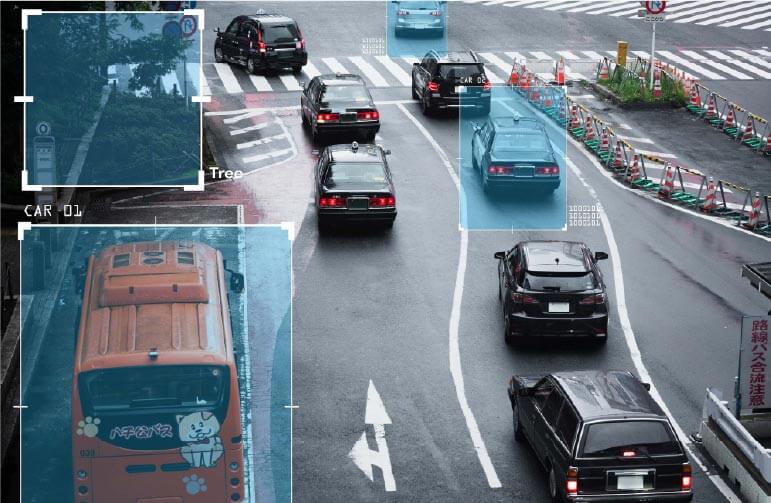 Image classification using multiple labels
Image classification using multiple labels
Dataloop is a leading provider of image annotation tools that offer streamlined and efficient data labeling for machine learning projects. With their AI-powered interactive multimedia labeling tool, Dataloop enables annotation and management of rich-media content at scale.
This tool is designed to enhance the quality of annotations, ensuring high-quality labeled data for training and deploying machine learning models.
Assessment against six criteria
Criteria |
Dataloop |
|---|---|
| Annotation Accuracy | Offers a cloud-based annotation platform for producing high-quality datasets. High accuracy through AI-driven data management and automation pipelines. |
| Annotation Efficiency | Up to 90% reduction in data processing cost, minimal training needed for usage. |
| Integration and Compatibility | Supports a wide range of industries and tasks, offers tools for basic computer vision tasks like detection, classification, key points, and segmentation.Data Security and Privacy (e.g., custom authentication, role permission enforcement, full encryption). |
| Customizability | Offers a comprehensive data management solution and custom automation pipelines for scalable AI solutions. |
| Quality Control | Ensures high data standards with custom authentication, role permission enforcement, and full encryption. |
| Collaboration | Facilitates efficient data organization through exploration of datasets and cross-functional collaboration. |
| Use Cases | AI Development (e.g., computer vision, autonomous driving, disease detection). |
Dataloop is a versatile and robust image annotation tool suitable for a variety of industries, offering quality features and AI-driven capabilities. It is a valuable tool for businesses looking to enhance their AI models with accurate and efficient data annotation.
Dataloop has received recognition from Frost & Sullivan. They were awarded the Technology Innovation Leadership Award in the European Data Management and Annotation Platform Industry.
Unlock precision in object recognition technology to propel your AI capabilities.
 Object detection using V7
Object detection using V7
V7 is a sophisticated image annotation tool designed to cater to the needs of machine learning and artificial intelligence projects. It’s widely recognized for its powerful features and intuitive interface, making it a popular choice among data scientists and AI developers.
Criteria |
Assessment |
|---|---|
| Annotation Accuracy | V7’s advanced AI algorithms enhance annotation accuracy, particularly in complex image scenarios. |
| Annotation Efficiency | It offers features like auto-annotation and batch processing to speed up the workflow thus improving efficiency. |
| Integration and Compatibility | It offers API integration and is compatible with various data formats, making it adaptable to different tech ecosystems. It supports bounding boxes, polygons, lines, keypoints, and semantic segmentation, accommodating a wide range of machine learning models. |
| Customizability | The tool allows users to create bespoke annotation classes and workflows. It also offers customization of workflows to suit specific project requirements, ensuring adaptability and efficiency. |
| Quality Control | V7 offers version control and review processes, ensuring high-quality data output. It includes built-in quality control mechanisms, like consensus algorithms and reviewer statistics, to maintain high annotation standards |
| Collaboration | It supports collaborative annotation projects, with features for team management and simultaneous multi-user access. |
| Use Cases | The tool is widely used in industries like autonomous vehicles, healthcare, and retail, for applications such as object detection and segmentation. |
V7 stands out as an advanced and versatile tool for image annotation, offering a blend of AI assistance, diverse annotation options, and robust collaboration features, suitable for a range of AI and machine learning projects.
In July 2023, V7 was listed as a “$bn company in the making” by Sifted/FT.
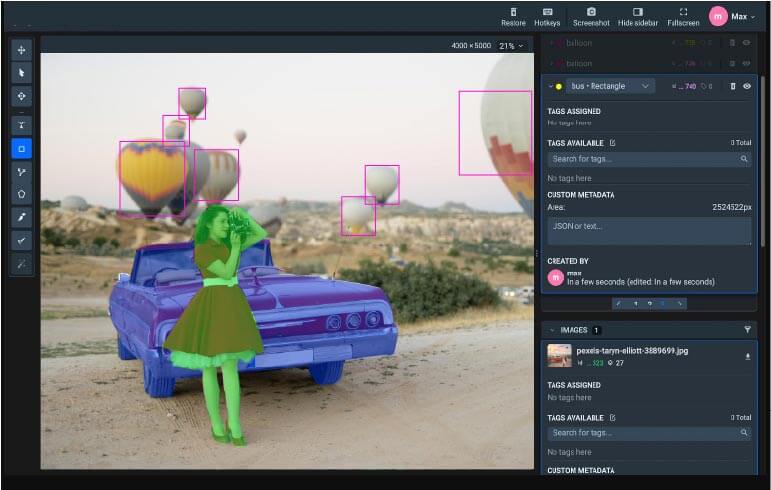 Tagging images with Supervise.ly
Tagging images with Supervise.ly
Supervise.ly is an AI-powered image annotation platform that offers advanced annotation tools and auto-labeling capabilities for computer vision tasks. With its user-friendly web interface, it provides a comprehensive workflow from image annotation to the deployment of deep learning models. The platform supports a wide range of annotation types, including keypoints, polygons, bounding boxes, cuboids, and polylines, allowing users to annotate images with precision and efficiency.
Assessment against six criteria
Criteria |
Supervise.ly |
|---|---|
| Annotation Accuracy | Supervise.ly offers pixel-accurate annotations with advanced ML-powered tools. It provides AI SmartTool, bounding boxes, polygons, brush bitmaps, and other advanced annotation tools for precise labeling. |
| Annotation Efficiency | Supervise.ly features AI-assisted labeling tools, including smart labeling based on class-agnostic neural networks that can be trained on unique datasets. This approach is designed to increase efficiency in annotation tasks. |
| Integration and Compatibility | Offers integration with top models and ML tools for analysis and model improvement. It supports custom labeling UIs and dashboards, and models with Python & Vue.Js, indicating strong integration and compatibility capabilities. |
| Customizability | Supervise.ly provides custom extensions with Python & Vue.Js, custom labeling UIs, custom dashboards, statistics, and models, offering a high degree of customizability. |
| Quality Control | It includes features for quality control and performance analysis in its data and users collaboration suite, which contributes to maintaining high standards in annotation quality. |
| Collaboration | Offers tools for real-time collaboration, including teams and workspaces, user roles, activity reports, and issue tracking, enabling effective collaboration among team members. |
| Use Cases | AI-assisted labeling for images, videos, 3D point clouds, etc. Training custom neural networks and using pre-trained models. Data management and user collaboration tools. Customizable AI infrastructure for enterprises. |
Supervise.ly also offers customization options to cater to specific annotation requirements. It provides a software development kit (SDK) for Python, allowing users to automate annotation tasks and integrate the platform into their existing workflows. Supervise.ly stands out for its extensive annotation and project management capabilities, particularly beneficial for large-scale projects.
 Using different annotation types in Hive AI
Using different annotation types in Hive AI
Hive AI is a powerful and scalable image annotation tool designed specifically for handling large datasets. With its robust features and capabilities, it offers an efficient solution for annotating images in computer vision projects.
Hive AI supports a wide range of annotation tasks, including bounding boxes, polygons, keypoints, and semantic segmentation. This versatility enables users to annotate images for various computer vision applications, from object detection to image segmentation.
Assessment against six criteria
Criteria |
Hive AI |
|---|---|
| Annotation Accuracy | Hive AI specializes in AI-generated content detection and ensures consistent content accuracy. It’s designed for precise AI text and content understanding, indicating a focus on high annotation accuracy. |
| Annotation Efficiency | The tool provides pre-trained models and advanced project management workflows that support efficient data annotation. This includes support for image, video, text, and 3D Point Cloud annotation, ensuring a streamlined approach to annotation tasks. |
| Integration and Compatibility | Hive AI supports a range of data types and offers data sourcing. It is compatible with different types of queries and integrates well with HDFs and HQL, demonstrating good integration and compatibility with various systems. |
| Customizability | It offers multi-frame object tracking, contours, and 3D panoptic segmentation, indicating some level of customizability. |
| Quality Control | Hive AI’s emphasis on content accuracy and moderation suggests a strong focus on quality control. |
| Collaboration | It provides tools for team collaboration and time management, including built-in chat for individual and group communication, collaborative documents, and timesheet management. This suggests a strong infrastructure for collaborative annotation tasks. |
| Use Cases | Content moderation services, advertising measurement and contextual advertising, document parsing. |
Content moderation services, advertising measurement and contextual advertising, document parsing.
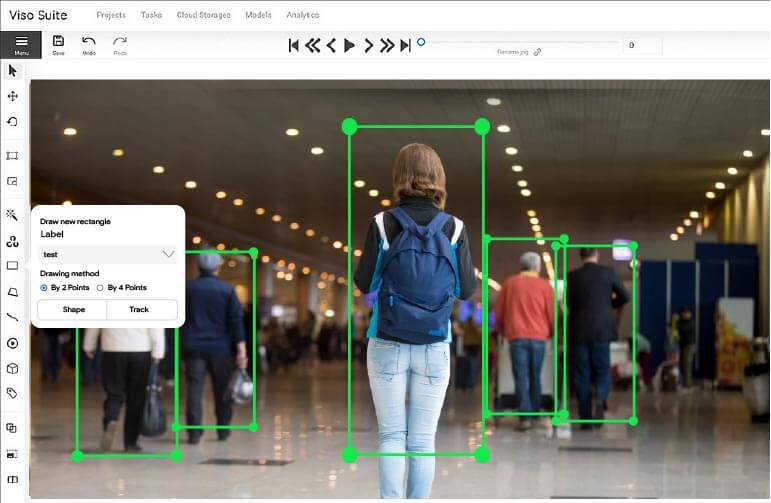 Annotating images of people using CVAT
Annotating images of people using CVAT
CVAT, also known as Computer Vision Annotation Tool, is a powerful open-source software designed specifically for image annotation in computer vision projects. It provides a user-friendly interface and a wide range of annotation tools to facilitate the labeling of images for various tasks such as object detection, bounding box annotation, segmentation, and classification. CVAT has become a popular choice among researchers and developers in the field of computer vision.
Assessment against six criteria
Criteria |
CVAT |
|---|---|
| Annotation Accuracy | CVAT is designed for computer vision tasks with various shapes for annotation, enhancing accuracy for specific CV applications. |
| Annotation Efficiency | Offers features like interpolation and automatic annotation to facilitate the labeling process, improving efficiency. |
| Integration and Compatibility | Highly integrative with tools like TensorFlow Object Detection API and NVIDIA CUDA Toolkit. Supports more upload formats than most competitors. |
| Customizability | Open-source with customizable features for various CV tasks. CVAT has the ability to handle 3D point cloud annotation, which is crucial for tasks involving depth perception and spatial understanding. It supports the creation of 3D tasks using a step-by-step guide, allowing users to accurately annotate point clouds and generate annotations with depth information. |
| Quality Control | Lacks automatic checking, requiring manual testing which can be time-consuming. Also, has performance issues if the server fails. |
| Collaboration | Supports collaboration with a team working on the same project, allowing task division and faster completion. |
| Use Cases | Annotating images and videos for computer vision tasks. Used in surveillance and security, manufacturing, business process automation, industrial automation, medical image annotation. 3D object reconstruction, plastic surgery applications, airport security. |
CVAT stands out as a powerful and versatile annotation tool for computer vision tasks. Its open-source nature, user-friendly interface, and robust features make it a strong contender in the field of data annotation. For anyone working on a computer vision project requiring image or video annotation, CVAT is certainly worth considering.
 Polygon annotation using LabelMe
Polygon annotation using LabelMe
LabelMe is a powerful web-based image and video annotation tool developed by the MIT Computer Science and Artificial Intelligence Laboratory (CSAIL). It provides a comprehensive platform for annotating digital images and videos, making it an essential tool for object detection and recognition research. With its user-friendly interface and extensive features, LabelMe offers a seamless experience for annotating and labeling large datasets.
Assessment against six criteria
Criteria |
LabelMe |
|---|---|
| Annotation Accuracy | LabelMe supports manual image polygonal annotation with various shapes, aiding in accurate object detection, classification, and segmentation. |
| Annotation Efficiency | Allows batch processing of multiple files and supports video annotation, which can enhance efficiency in certain contexts. |
| Integration and Compatibility | Offers export options into popular formats like Pascal-VOC and COCO, but lacks support for formats like YOLO and OpenImages. |
| Customizability | Open-source and written in Python, making it customizable for users familiar with Python. Offers a Python script for converting annotations to other formats. It provides a graphical interface that enables users to draw bounding boxes, polygons, and other shapes around objects of interest in images and videos. |
| Quality Control | Does not support data augmentation or image manipulation, which might limit quality control in complex projects. |
| Collaboration | It supports collaboration among multiple users, making it ideal for projects that involve a team of annotators working on the same dataset. |
| Use Cases | Academic research and education in computer vision. Image annotation for machine learning models, particularly in object recognition and scene understanding. |
LabelMe is a useful tool for image annotation tasks, particularly for individual researchers or small projects. Its open-source nature and support for various annotation types make it a good starting point for those entering the field of computer vision.
Enhance your project with (company name)’s precise image recognition services.
 Assigning tags to different objects using LabelImg
Assigning tags to different objects using LabelImg
LabelImg is a powerful and user-friendly image annotation software that provides quick and efficient labeling capabilities for various computer vision tasks. With its graphical interface, LabelImg allows users to annotate images by drawing bounding boxes around objects of interest, making it an ideal tool for object detection and localization tasks.
The software supports the annotation of multiple object classes, allowing users to label different types of objects within an image. LabelImg enables users to assign custom labels to annotated objects, providing flexibility in defining and organizing the labeled data.
Assessment against six criteria
Criteria |
LabelImg |
|---|---|
| Annotation Accuracy | LabelImg offers best practices for ensuring annotation accuracy, such as including a buffer around objects and labeling occluded objects fully. |
| Annotation Efficiency | Efficiency is facilitated through hotkeys for navigation and annotation, but LabelImg is limited to bounding box annotations, which might restrict efficiency for complex tasks. |
| Integration and Compatibility | LabelImg supports formats like PASCAL VOC, YOLO, and CreateML, and is compatible with Linux and Windows, though Mac OS installation can be time-consuming. |
| Customizability | LabelImg is open-source and can be modified, but it’s limited to bounding box annotations and lacks support for data augmentation, which can restrict customizability for diverse tasks. |
| Quality Control | The guidelines provided by LabelImg focus on encompassing the entirety of an object and labeling occlusions, which are essential for quality control in object detection tasks. |
| Collaboration | LabelImg itself does not inherently offer advanced collaboration features. It is designed to be a lightweight tool, more suited for individual use or small-scale projects. While it supports annotations in common formats, it does not include built-in features for collaborative annotation or dataset management. |
| Use Cases | Annotating image data for computer vision tasks like object detection and recognition.Suitable for projects requiring bounding box annotations for object detection, face detection, and recognition. |
LabelImg is a versatile and reliable tool for image annotation that simplifies the labeling process and accelerates the development of computer vision models. It is user-friendl and is best suited for small-scale object detection projects requiring basic bounding box annotations.
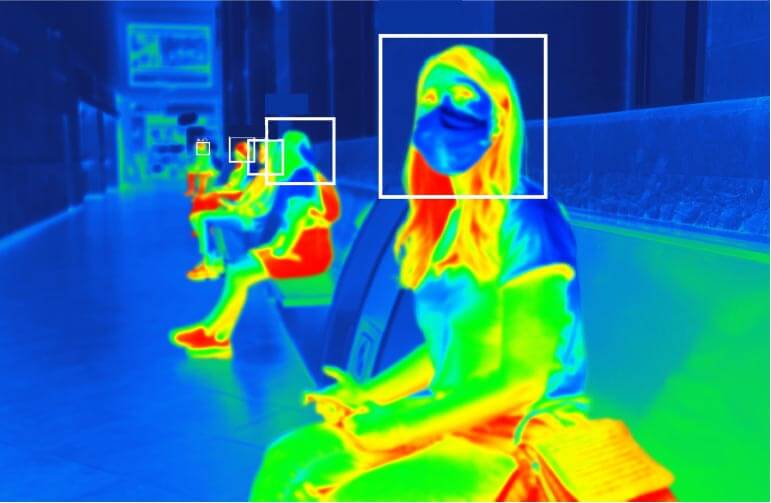 Annotating thermal images with VoTT
Annotating thermal images with VoTT
The Visual Object Tagging Tool (VoTT) developed by Microsoft is an efficient image annotation tool that aids in the process of labeling images for object detection tasks in machine learning models. VoTT provides a user-friendly interface and powerful features that streamline the annotation process, making it an ideal choice for data scientists and researchers in the field of computer vision.
One of the key advantages of VoTT is its ability to handle large-scale image datasets with ease. It allows users to label multiple objects within an image by drawing bounding boxes around them. Additionally, VoTT supports the annotation of both images and videos, enabling the creation of comprehensive datasets for training object detection models.
Assessment against six criteria
Criteria |
VoTT |
|---|---|
| Annotation Accuracy | VoTT implements best practices for accuracy, like tight bounding boxes and labeling occluded or partially out-of-frame objects. |
| Annotation Efficiency | It offers quick labeling with click-and-drag for boxes, hot-keyed class labels, and arrow keys for image navigation, enhancing efficiency. |
| Integration and Compatibility | The software is compatible with multiple platforms (Mac OSX, Linux, Windows) and integrates with Azure Blob Storage and Bing Image Search. It also allows dataset conversion to various formats like CreateML, OpenAI CLIP, YOLOv4, and COCO, offering broader integration capabilities. |
| Customizability | This tool also open-source and offers a range of annotation types and integrates with Roboflow for data augmentation, providing greater customizability. |
| Quality Control | VoTT emphasizes resolving ambiguities and errant annotations in the labeling process, which is crucial for quality control in the downstream modeling task. |
| Collaboration | It allows for easy sharing and collaboration through its integration with cloud storage solutions like Azure Blob Storage, making it more conducive to collaborative projects |
| Use Cases | Building end-to-end object detection models for computer vision algorithms. |
VoTT offers a range of functionalities to enhance the annotation process. It supports the labeling of objects with different classes or categories, enabling the creation of multi-class datasets. The tool also provides options for labeling objects with attributes or tags, further enriching the dataset. VoTT significantly reduces the time and effort required for image annotation, making it an invaluable tool for researchers and practitioners in the field of computer vision.
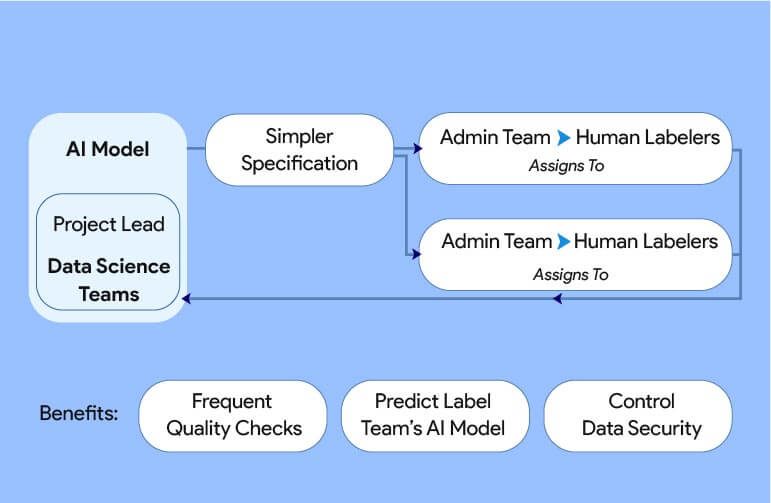 Creation of image annotation workflow
Creation of image annotation workflow
TrainingData.io is an image annotation tool that was launched in 2019, specializing primarily in the medical imagery domain, though it is versatile enough to be used for other purposes. The founder, a former Netflix employee, has been focusing on closely working with early clients to tailor the tool to their specific needs.
Assessment against six criteria
Criteria |
TrainingData.io |
|---|---|
| Annotation Accuracy | TrainingData.io offers a web platform which improves the quality of training datasets with AI-assisted segmentation tools. It enables AI models to learn faster and reach higher accuracy. |
| Annotation Efficiency | The tool supports both vector annotations and pixel-wise annotation with features like superpixel segmentation, brushes, magnifiers, and intuitive polygon sculpting. It also facilitates active learning, allowing annotators to adjust AI-generated labels, saving time and resources. |
| Integration and Compatibility | The platform supports standard JSON annotation formats, PNG masks, and is particularly adept at annotating DICOM imagery. It integrates with NVIDIA Clara Train SDK for AI-assisted segmentation of healthcare datasets, and can be installed on-premise using Docker for data security and privacy. |
| Customizability | TrainingData.io allows users to import their own ML models and use active learning for label predictions. |
| Quality Control | The tool includes annotator performance monitoring. The features also has a a ‘Benchmark’ feature to check images against a standard and a ‘Review’ tool with a comment feature for coordination between annotators. |
| Collaboration | Supports collaboration with features like data collaboration between data science, dev, and product teams, and allows up to 3 collaborators in its free version, with more in its Pro and Enterprise versions. Administrators can assign tasks, view metrics, and review annotations, enhancing collaborative efforts. |
| Use Cases | Machine learning teams using deep learning for computer vision. Annotator performance and Quality Management System. Medical imaging support (DICOM). |
TrainingData.io stands out for its specialization in medical imagery and robust project management features, offering a blend of traditional annotation tools and advanced machine learning capabilities. This makes it a versatile choice for both small-scale and large-scale annotation projects.
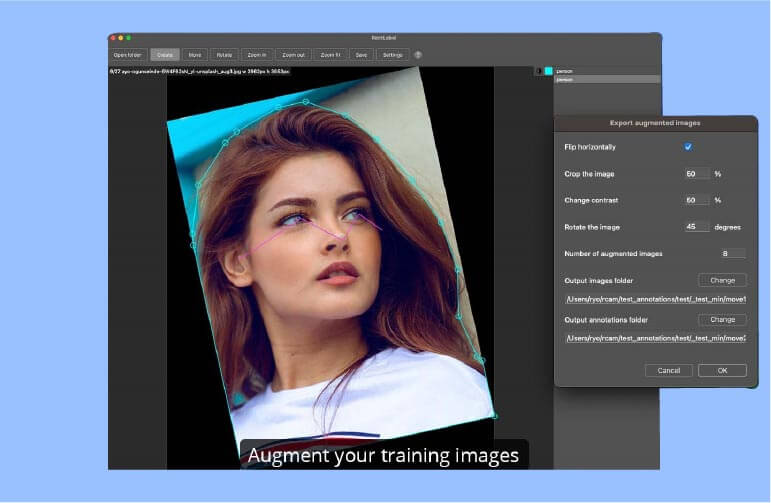 Augmenting training images
Augmenting training images
RectLabel is designed to facilitate the annotation process in image-based projects, especially for MacOS users. It stands out for its user-friendly interface and features like automatic object recognition and tagging, making it a valuable tool for tasks requiring image annotation.
Assessment against six criteria
Criteria |
RectLabel |
|---|---|
| Annotation Accuracy | RectLabel offers various features that enhance annotation accuracy, such as the ability to label polygons, pixels, bezier curves, line segments, points, oriented bounding boxes, and keypoints with a skeleton. Automatic labeling using Core ML models and automatic text recognition using the Vision framework are also included. |
| Annotation Efficiency | The tool features settings for objects, attributes, hotkeys, and fast labeling. It also supports searching object, attribute, and image names in a gallery view. Additionally, it offers an intelligent tagging system that automatically suggests labels based on previous annotations. |
| Integration and Compatibility | RectLabel supports exporting annotations in multiple file formats, including COCO, Labelme, CreateML, YOLO, DOTA, and CSV formats, indicating good integration capabilities with various machine learning and image processing frameworks. |
| Customizability | The tool allows precise control over bounding box size and placement, facilitating customizability in the annotation process. |
| Quality Control | The array of annotation types and the precision in bounding box placement focus on quality of the annotation process. |
| Collaboration | This is an offline image annotation tool for MacOS users and is not known for collaborative features or strengths. It is mostly used by solo image annotators. |
| Use Cases | Image annotation for object detection and segmentation. Labeling oriented bounding boxes in aerial images. Video to image frames and image augmentation. |
RectLabel offers a robust set of features for MacOS users involved in image annotation, particularly in object detection and segmentation. Its intuitive interface, combined with efficient automatic object recognition and a variety of export options, makes it a competent tool in its category.
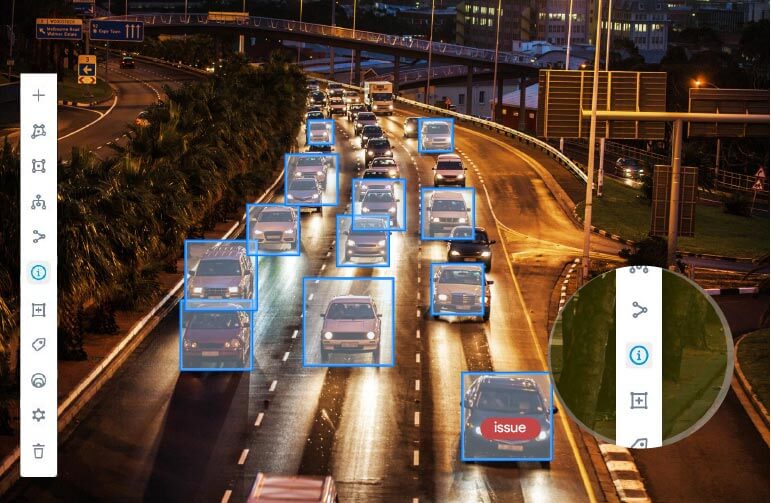 Tracking inaccuracies in real time using Keylabs
Tracking inaccuracies in real time using Keylabs
Keylabs is a comprehensive image annotation tool designed to support AI researchers and developers in their data annotation tasks. This tool stands out for its extensive range of annotation styles and methods, alongside a user-friendly interface that streamlines the categorization of images. It provides collaborative features, process management tools, and monitors progress effectively.
Assessment against six criteria
Criteria |
Keylabs |
|---|---|
| Annotation Accuracy | Keylabs offers automatic annotation capabilities using its neural network, which can annotate high and low-resolution images without requiring training. |
| Annotation Efficiency | The automatic annotation feature is designed to improve the speed and accuracy of data annotation, particularly beneficial for large-scale projects. It also offers a shape Interpolation feature that uses object tracking to improve the efficiency of annotators. |
| Integration and Compatibility | It can be integrated with other software. This flexibility in integration is crucial for adapting to different workflows and systems. |
| Customizability | The tool allows users to create custom annotation templates and workflows. It supports a variety of annotation types like bounding boxes, skeletal, polygon, segmentation, points, polyline, bitmask, and 3D point cloud, offering a wide range of options for different annotation needs. |
| Quality Control | It includes functionalities for reviewing and grading annotations, flagging errors, and assigning tasks based on performance. |
| Collaboration | The tool provides features to manage the annotation process, assign tasks, and create timelines. It also offers detailed analytics to track annotator performance. Keylabs also enables communication between managers and annotators and allows for real-time tracking of inaccuracies which helps in implementing scalable processes. |
| Use Cases | Precision labeling for autonomous driving and vehicle analytics. High-quality labeling for diagnostics and research. Annotation for monitoring, hazard identification, and vulnerability analysis. Supply Chain and Warehouse Management. Security and Surveillance. |
Keylabs stands out for AI researchers and developers, offering a powerful mix of flexibility, accuracy, and efficiency in image and video annotation. Its features, including segmentation and automatic annotation, combined with an easy-to-use interface, tackle complex data annotation challenges effectively.
Integrating quality control and supporting diverse annotation types, Keylabs not only streamlines the annotation process but also ensures data reliability, making it crucial in AI technology development and refinement.
Choosing the best image annotation software is a critical decision that can significantly impact the accuracy and efficiency of your computer vision algorithms. It is essential to consider the user interface and user experience (UI/UX) of the image annotation software. A user-friendly interface can significantly impact the annotation process, making it more intuitive and efficient. Look for software that offers review and quality control capabilities and AI-assisted labelling.
You also need to consider the software’s documentation, support, and community. Opting for image annotation software with comprehensive documentation and reliable support can save valuable time and resources. Look for software that offers extensive documentation, responsive support channels and an active community.
By carefully considering these factors, you can make an informed decision and choose the best image annotation software that aligns with your computer vision needs in 2025.
What’s next? Message us a brief description of your project.
Our experts will review and get back to you within one business day with free consultation for successful implementation.
Disclaimer:
HitechDigital Solutions LLP and Hitech BPO will never ask for money or commission to offer jobs or projects. In the event you are contacted by any person with job offer in our companies, please reach out to us at info@hitechbpo.com