How Human Data Annotations Shape Generative AI
Color correction transforms your photographs by fine-tuning white balance, exposure, hue/saturation, and color balance. These adjustments create visually compelling images with accurate, consistent colors, elevating your creative expression and ensuring that every photo stands out.
Table of Contents
Color correction in photo editing is not just a technical necessity, but an art form that can scale the visual impact of your images. Whether you’re a seasoned professional or an enthusiastic amateur, mastering this skill can transform your photos from good to breathtaking. One of the primary goals of color correction is to make your photos look as natural as possible. This involves correcting any color casts, ensuring accurate skin tones and maintaining the true colors of the scene. Precise color adjustments and color balance can help achieve this natural look.
In this article, we explore the top ways for professional photo color correction. These photo editing techniques will not only help you correct common color issues but also give you the tools to create visually stunning and impactful images.
Mastering photo color correction empowers photographers to take control of their visual output, ensuring that every shot is eye-catching and a true representation of their artistic vision. By learning to adjust white balance, exposure, hue/saturation, and color balance, photographers can transform ordinary photos into extraordinary pieces of art. Here are some basic color-correction methods.

White balance is a fundamental aspect of photography and videography. It ensures that the colors in an image appear natural under various lighting conditions. This technique helps remove unwanted color casts. Automatic White Balance (AWB) setting automatically detects the color temperature and adjusts the white balance accordingly.

Preset white balance correction settings for specific lighting conditions are easy to use. However, manually set the white balance by adjusting the color temperature (measured in Kelvin) based on the lighting environment for more control and accuracy.
Exposure adjustment is a critical process in photography and videography that involves modifying the amount of light in an image. Correct exposure is essential for capturing details in both shadows and highlights, enhancing the overall quality of the image. Manually adjust the exposure settings using three main parameters: aperture, shutter speed, and ISO. Explore this guide on product photo editing to learn more about photo editing techniques.

Photo editing software like Adobe Lightroom, Photoshop, and others allow for exposure adjustments during post-processing with tools like exposure sliders, curves, and levels. However, the process requires advanced technical expertise and editing skills.
Histograms also offer a visual guide for exposure adjustments but require an understanding of reading and interpreting histograms.
Hue/Saturation adjustment is a powerful technique in color correction that allows for the precise control of color tones and intensities in an image. It is used especially by eCommerce players to enhance the quality and visual appeal of kid’s apparel images.
Adjusting these elements can dramatically change the feel of your image. For instance, increasing saturation can make your image appear more vibrant, whereas decreasing saturation can give a more subdued, natural look.

Tools offer sliders for hue, saturation, and lightness (HSL), allowing for precise control over individual colors or the entire image. Selective color adjustment involves targeting specific colors in an image for adjustment without affecting other colors. Layer-based editing allows for non-destructive hue/saturation adjustments.
Color balance ensures that various colors in an image are represented accurately and harmoniously. This adjustment is key to avoiding unrealistic color casts and achieving a photo that looks balanced and true to life. Techniques for adjusting color balance include using sliders that adjust the intensity of color shadows, midtones, and highlights independently.

Beyond just correction, creative color grading can enhance the atmosphere of photos, such as giving a warm, golden tone to a sunset or a cool, melancholic feel to a rainy day. Experimenting with color balance can elevate your photography, providing a powerful means to tell a story or convey an emotion through color.
Achieve vibrant, true-to-life colors with expert tone adjustments.
Advanced color correction techniques are essential for photographers looking to elevate their images beyond basic adjustments. These sophisticated methods, including selective color adjustments, curves, and levels, and the use of waveform and histogram graphs, allow for precise control and enhancement of color, exposure, and overall image quality.
Selective color adjustments utilize masks and layers to apply color changes to specific parts of an image without altering the entire photo. This technique is particularly useful for drawing attention to focal points or correcting colors in distinct areas.

Adjustment layers apply color corrections to other image layers without altering the original image. Masks selectively apply adjustments to specific areas of an image. Get precise control over the final look of the image, with targeted adjustments to specific colors or areas.
Curves and levels are powerful tools in photo editing for modifying an image’s tonality and color balance. The Curves tool allows for intricate adjustments of color channels and brightness, enabling photographers to fine-tune the intensity and range of shadows, midtones, and highlights.

Levels adjustments provide a more straightforward approach to setting black, white, and mid points, ensuring that colors are evenly distributed and that the image maintains a natural contrast, ultimately enhancing the visual impact of the photo.
Waveform and histogram graphs are essential for achieving accurate color correction. These tools provide a visual representation of an image’s color and brightness distribution, helping photographers analyze and adjust exposure and color balance precisely. The waveform displays the balance of colors across the image
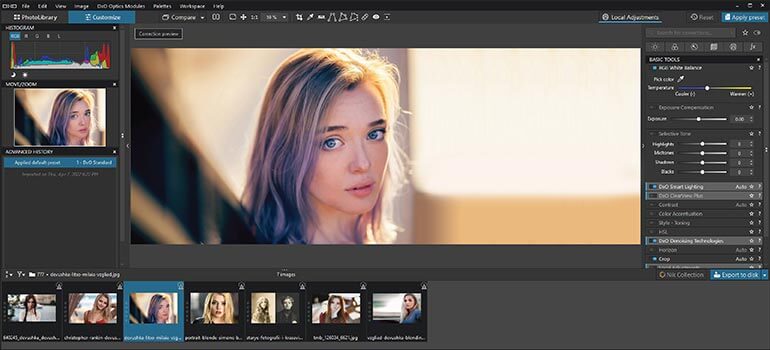
Histogram

Together, waveform and histogram enable a more scientific approach to color correction, ensuring that the photo retains a natural look with well-balanced colors and optimal exposure.
Color correction is not universally necessary, but its importance depends on the project’s goals and context. The benefits of color correction play a crucial role in ensuring consistency across scenes, especially in videos or photo shoots with varying lighting conditions. Adjusting colors can also enhance the aesthetic or emotional mood of the visuals, making a significant impact on the viewer’s perception. Moreover, it’s essential for correcting discrepancies where the captured colors do not accurately represent the scene due to camera settings or lighting issues.
In professional settings, such as broadcasting, color correction helps meet the specific technical standards required for commercial distribution. While subtle enhancements through color correction can increase the visual appeal and engagement of images or videos, they may be superfluous if the original captures already fulfill the desired aesthetics and consistency.
Ultimately, the decision to employ color correction should align with the intended project outcomes and quality standards. For effective color correction, outsourcing photo editing and retouching to professionals is recommended.
By employing top color correction methods, photographers can correct common issues and elevate their creative expression to produce visually compelling work. Color correction ensures that photographs look natural and appealing, which is especially important in industries where visual representation can influence consumer behavior. If your photos have a lot of noise after color correction, use noise reduction tools in editing software and ensure proper exposure during shooting.
For those interested in advancing their skills, numerous resources are available. Online tutorials and virtual classes offer comprehensive guides on using sophisticated software tools. Additionally, workshops, and courses from professional photography schools provide practical experience and expert guidance.
By accessing these resources, photographers can deepen their understanding of photo retouching, enhancing both their technical proficiency and artistic output. With practice and attention to color correction, you can create images that captivate and resonate with your audience.
What’s next? Message us a brief description of your project.
Our experts will review and get back to you within one business day with free consultation for successful implementation.
Disclaimer:
HitechDigital Solutions LLP and Hitech BPO will never ask for money or commission to offer jobs or projects. In the event you are contacted by any person with job offer in our companies, please reach out to us at info@hitechbpo.com